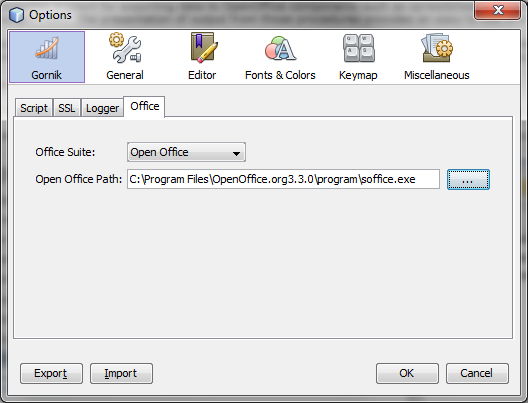Table of Contents
AdvancedMiner provides support for exporting data to OpenOffice applications such as spreadsheets and text documents. Exporting data to MSOffice applications (Excel, Word) is also supported. Built-in support for statistical procedures is also provided. The presentation of output from those procedures provides an easy to use and flexible interface for preprocessing data.
The MSOffice export feature does not require any special setup except seting the Office Suite option in ->->-> to MS Office.
AdvancedMiner supports integration with OpenOffice.org up to version 2.4. To establish a connection with the OpenOffice Suite first the OpenOffice program path has to be set. This path should point to the soffice executable. (In MS Windows it will be the soffice.exe executable.).
In the AdvancedMiner Client go to ->->->. In Open Office Path enter the path to the OpenOffice executable on your system. The table below list the typical locations of this file on some popular operating systems. You can also click on the to select the executable manually.
The system will allow you to choose only the valid soffice executable. If you can't see this file on the list, there might be a problem with your OpenOffice installation.
Depending on your operating system or distribution the soffice executable can be located in the following directories:
Table 5.1. Typical soffice file locations
| Operating system | Typical location of the soffice executable |
|---|---|
| MS Windows | C:\Program Files\OpenOffice.orgX.Y.Z\program\soffice.exe |
| SlackWare Linux | no OpenOffice in standard distribution |
| Custom Linux installation | /usr/local/OpenOffice.orgX.Y.Z/program/soffice |
| Linux other possible location | /opt/OpenOffice.orgX.Y.Z/program/soffice |
X.Y.Z - is the OpenOffice version number
Note
Some Linux distributions (like Aurox) provide the OpenOffice package without the classes folder which is required for OpenOffice connection to work properly. In this case please download the latest full version of OpenOffice from OpenOffice.org website.
The Office Suite setting has one more possible value: Internal Components. This option enables some functions to send output to componets built into the AdvancedMiner client: some statistical procedures like freq, chi-square can open a panel with the output data or simple charts inside the AdvancedMiner Client.