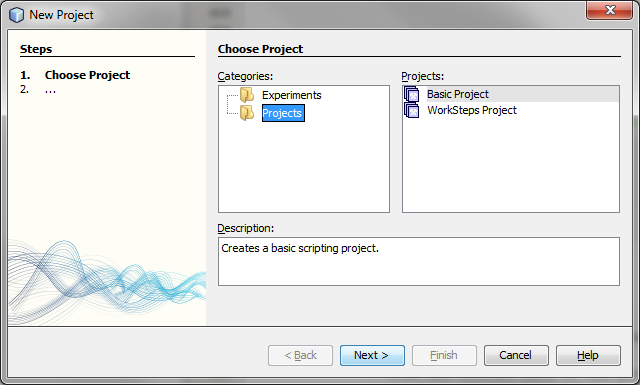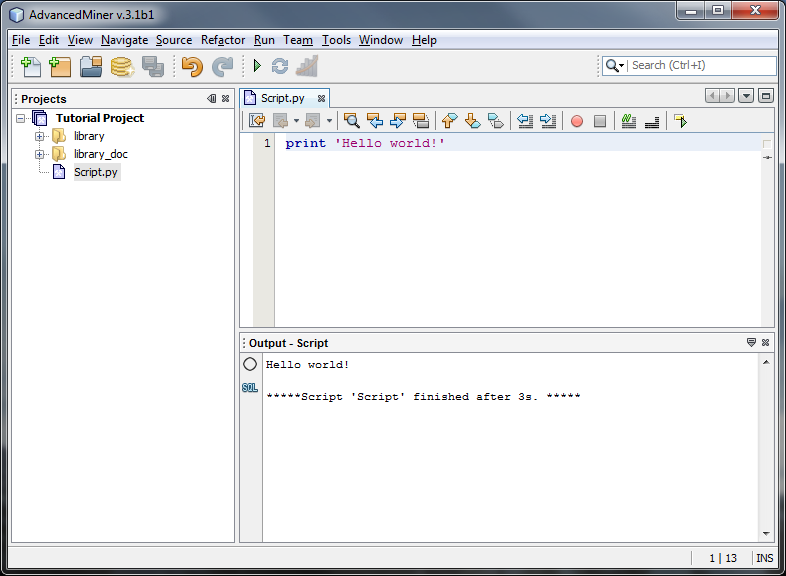The Projects component is uused for navigating and managing data objects and procedures, such as scripts, libraries of functions, files, directories or metadata objects.
To open this component choose Menu | Window | Projects or press Ctrl+1.
To create a new project use the 'New Project...' action, which is accessed from File menu or the tool bar (the shortcut key for this action is Ctrl+Shift+N). This action opens a New Project wizard.
Select Basic Project from the categories list and confirm by clicking the 'Next' button. In the second step you can choose the name for the project, its location and the name of the basic script file.
After creating the project, explore its content by clicking on the created project in the Projects component. In the project subtree you will find a predefined script and two library directories. You can freely add here new scripts, metadata objects, files and subdirectories.
Try to open the script by double-clicking on the script object. The script editor will pop up. To do the first test, type print 'Hello world' and execute it by clicking the Execute icon (green arrow) in the toolbar or pressing the F6 key.